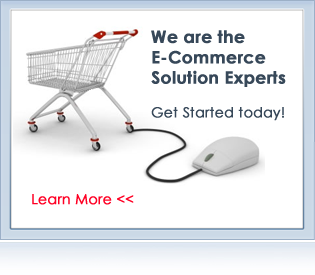Web Design Fails – What to Avoid

Creating or redesigning a website for your business is exciting. You have an opportunity to flex your creative muscles and present what you do to the online world in an interactive and engaging way. But, more often than not, too many ideas arise and in an effort to include them all, websites can easily become cluttered and as a result ineffective.
What may seem cool in theory can often fail in execution. And generally speaking, the answer is often to just simplify. When using the web, we want the experience to be seamless and easy to navigate, rather than trying to close intrusive pop-up windows with calls to action jumping out from left to right or trying to read really cool but cryptic fonts.
Perhaps the best thing to remember when redesigning or creating a website for the first time is your own experience on the web. What do you appreciate? What makes you angry? Chances are the web design fails we’ve listed below will show up somewhere on your spectrum of annoying things that occur on poorly designed websites. Here’s our list of things to avoid when designing your web masterpiece:
Typography Overload
The world of typography is a pretty one. There are so many font options to choose from and depending on your style, you may tend towards the curlicue kind that’s really pretty but unfortunately also indecipherable.
Practicality must lead the way when making typeface choices. Choose fonts that are easy to read. What good is great content if it cannot be read? Or do you want your website visitors to get a headache trying to decipher what the words say because you like fancy fonts? While pretty fonts have their use, in headings or titles (so long as they still remain readable) – for larger bodies of text stick to easy to read sans serif fonts.
Also, limit the number of fonts used throughout the web design. Stick to two or three fonts which distinguish between title text, subheading and body text to keep things simple and looking cohesive. When too many fonts are used, the web design starts to look confused with itself.
Overuse of Keywords
In the early days of the web, keywords helped search engines detect what a web page was about. This still applies but it is immensely different from what it started out as. When web developers caught on to how search bots rifle through websites to detect keywords in order to index and rank web pages, they got a little keyword happy. And well, you ended up with websites stating over and over again the key terms they wanted to rank for. And this ended up in crappy content that just reiterated the same thing.
But alas, the search engines have gotten smarter and they can sniff out when a web page is saturated with keywords but the content fails to deliver something of value. Search engine algorithms can detect when content is written strictly to please search engines and they penalize sites by moving them down the search result ranks for doing so.
The point is, your website's content should be written for humans! The keywords that show up in your content should flow naturally because you are showcasing what it is you have to offer using common language including synonyms, phrases, terms, etc. to state your product, service or information offering.
Too Many Calls to Action
Yes – please do sign up for our newsletter. Yes – please do buy that item. Yes – please do contact us now. Yes, your website is meant to generate business, build brand awareness, capture leads and for e-commerce sites, complete a sale. But when everything you want is presented at once via too many calls to action – well, your web visitors are more likely to take no actions.
The more choices we have, the less likely we are to choose. Too many choices can cause your web visitors to feel overwhelmed and in turn stifle their ability to take any action on your website. Keep things simple. Don’t ask your visitors to click on multiple spaces, choose just one. The most important one and highlight this so they are more likely to click through and complete what it is you’re asking for.
Crappy Imagery
Given that the web is a visual domain, your imagery must be high quality and authentic looking. While stock photos are a wonderful option as opposed to blurry, out of focus photography, they also look generic and like stock photos.
Take the time to acquire great imagery for your website whether that’s taking the photos yourself or hiring someone to do so. With screen sizes getting larger and resolution quality increasing, the images you use on your website are all the more important to keep your visitors engaged. Also, when people see your business (rather than models ‘acting out’ what you do) – there is a subtle level of trust that is established because you are representing your business with authenticity. And authenticity in business is priceless.
Laying All Your Cards on the Table Upfront
The welcome page of your website should look inviting rather than overloaded with info. Save the details of your service offerings for your inner website pages instead of dumping everything you do upfront on the homepage. Your website’s home page should reflect the essential message and story of your company offerings, with an intuitive and easy to follow information architecture. It should be so easy to navigate that your web visitors just click on through to the next steps. Simplicity is key and that requires choosing the right words, right calls to action and the right images to represent your business.