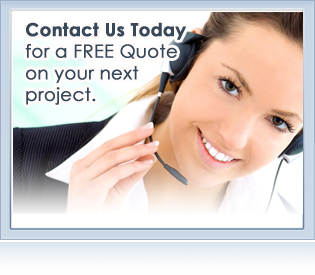Website is the real face of your organization which needs to be optimized according to the defined standards. By now, all professional web designers & developers pay special attention on usability for their work.
The Dictionary defines the Word usability as:
“The quality of being able to provide good service”
There is compiled list of basic usability factors that must be followed when you are developing a website.
1. How does User think?
Users on a Web have the same behavior as of Customers on a store. Web users quickly look at each new page, scan some of the text, click on the main heading link, see the pictures, get valuable information and then closed the window.
So there is a need of defining priorities to the web element with the effective use of web designing.
2. Manage to focus user attention
A human eye is really a non-linear device. Thus web users can straight off recognize patterns, edges and motions. That is the reason why video marketing is the best way to attain the user’s attention.
A website User Interface may comprise of images or a text. Obviously an image is more attention getting object then a plain text or a bold text looks more eye catching than a simple text. So with the appropriate use of text or images you can attain the user’s attention.
3. Don’t make user think.
According to the first law of Usability (Krug’s Law):
The webpage should be obvious and self explanatory.
You as a designer or developer, when you are developing a website, your job is to get rid of question marks for the user. The website architecture should be defined in a way that it won’t confuse users. For example -It should be known to the user that what page will be opened after clicking the About Us page.
4. Make use of Effective Writing
Always Make use of Effective copy writing.
As Web medium is different from the print media So user’s browsing habits and user’s preferences should be considered while designing a website. Users don’t read long text blocks without images and keywords marked in bold or italics.
5. Try for Simplicity
You as a designer should follow the principle of KIT (Keep It Simple), and make your web pages user friendly. Mostly users are looking for the valuable information rather than a design so don’t screw up the site with the use of graphics.
6. Don’t be afraid of White Spaces
White spaces are beneficial of reducing the knowledge load for the visitors and give them a feeling of spaciousness. Thus make it possible for them to perceive the information presented on the screen. When a new visitor lands on the homepage first he/she tries to scan the whole page and expect for the digestible pieces of information.
So don’t hesitate in leaving white spaces into your website.
7. Do not Re sizes the user’s Browser Window
Do not try to re size the use’s browsers window ever. It might feel good to the designers or developers that to put a small JavaScript code and call it onLoad() of the web page. We see this type of grievous technique mostly with the spam sites. So don’t go for it.
8. Tiny Clickable Areas
Hyper Links are designed to be clicked, so make them neither too small nor too big that it looks awkward or not clear to the site visitor. Consider the example given below in which links are made too small:

Consider another example in which the comments link looks much larger in the following example:
A larger clickable area means there is increase in size mentioned in the following example:
1 | <a href=”http://www.mydomain.com” style=”padding: 5px ;”> my domain<a>
9. Pagination used for Wrong purpose
Pagination is used for dividing the content into the number of pages depends upon its length so that it won’t consume much bandwidth because too many items on a single webpage can slow down the loading speed. Pagination often found in the websites like long listing of product items in the online shopping cart or in any photographer gallery.
But in today’s web, pagination is used for other purposes too. There is no meaning to use it in splitting the large articles into multiple pages just to get the large amount of page views. So avoid these techniques which comes in black hat SEO.
10. Duplicate Page titles
Title is the html tag used to differentiate your web pages. Unique title of each web page gives benefit not only to the visitors but also give benefit to search engine prospect. First users get the clear idea before visiting to the web page what he/she is going to view. Second benefit of Search engines ranking because Search engines use to displays 70 characters of title tag.
<title>Web Design and Development Firm</title>
But incase if your web page titles are general it gives benefit neither to the users nor to the search engine prospect.
11. Content that is difficult to scan
There is a term known as copy which refers to every piece of text described in your website. It is not recommended that you put heavy paragraphs into your website. Besides the attractive web design you also need to have a good copy your website.
Consider certain recommendations for the content used in the website:
- Don’t use the text which is not possible for a user to grasp the information.
- There are certain parts of your web page which are important to attain the attraction of the visitor. These can be achieved by stronger, highlighted contrast colors, icons, images or large fonts.
- Consider the following diagram which shows the user clicks on special and attractive parts of the web page. Because user don’t use to read full text from top to bottom, they click on the parts randomly they like.
- Just provide the valuable text to the user which is easy to digest. Provide just essentials and remove out the rest.
12. No way to Search
It is not recommended that your website do not have a search button facility for the site visitors.
According to the Jakob Nielsen:
Around about 50 % users on the web are search-dominant and rest are link dominant and a few are mixed dominant in nature. The users which are search-dominant usually do not like to wander into the website, they direct go for a search and get what they want.
So there is a search facility on your website which allow users to search about every single piece on your website.
13. Too much functionality that required Registration
There are many websites which restrict users to avail their website functionality under log in barrier. For example there are a lot of blogs which restrict users to log-in before doing comments. This can decrease the rate of spamming but it also reduces the number of comments on your blog.
So whenever you are applying log-in barrier, keep in mind that you don’t lock the features which are really not required.
14. Old Permalinks become Broken links
Permalink is a link which is not supposed to be changed once created. Usually in the blogs or forums there is a permalink for the posts.
Always note for the links which have become old in your website, and there is not having a link behind the anchor tag. These links are called broken links. This scenario is possible when the domain has been shifted or its linking structure is modified.
You can get error on your webpage which is (301 Error “Page Not Found”). Take care of these links so that it won’t give the bad impression to the search engines or users.
15. Long Registration Form
Registration form is the barrier because it takes too much time to fill out. And once it is filed, user need to remember its id and the password in the future. So on our end we can make our registration forms as short as possible in order to facilitate the user. By doing this we can relax a user in term of a time and effort.
Conclusion:
Usability is all about making the process easier to use. The website should provide all the essentials and rest users only looked into the website for what they want. Most professional web design firms take care of these usability factors so that a less frustration is produced and users feel relaxed.