I have assisted countless websites in launching a new or redesigned website. Regardless of the business or the industry, there are a number of tasks you should perform to make sure your SEO gets off on the right foot. The good thing is, these tasks can take no more than 30-60 minutes to complete and are well worth it.
1. Setup Webmaster Tools
Using a service like Google Analytics is great, but you really should verify your site with each of the search engines webmaster tools. These services allow you to diagnose and analyze things on your site, that a website analytics solution can not. Submit sitemaps, find error pages, diagnose slow loading pages, and tons of other neat tools are provided by the webmaster tools.
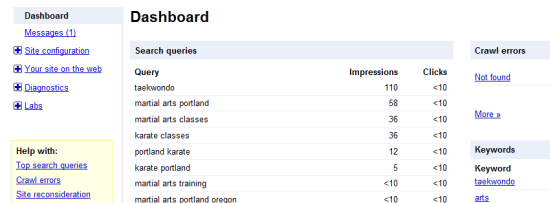
2. Install Analytics, Setup Your Goals
There is no reason why you should not be tracking your website visitors. Google Analytics is free, easy to install and provides a wealth of information about your website and your customers. Sign-Up for a free account and install or pay someone to install the javascript code on your website.
Also go the extra mile and track key actions on your websites. Things like contact form submissions, downloads, video plays, and purchases should be getting tracked to understand your conversion funnel better and improve your conversion rates.
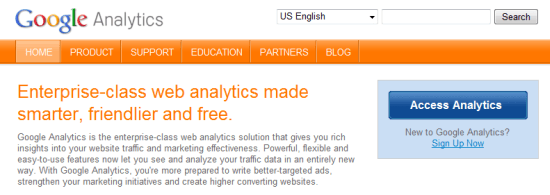
3. Fix Canonical URL Issues
Something that I would say 90% of all websites never do, it fix the www vs non-www duplicate content issue. This is such a quick fix, but so many websites overlook it. Going with either the www or the non-www, will solve the issue of having multiple URLs for the same web page. Also make sure your internal links are going to the / and on index.html or similar.
PHP Sites: Add to .htaccess file
Options +FollowSymlinks
RewriteEngine on
RewriteCond %{HTTP_HOST} ^domain.com
RewriteRule ^(.*)$ http://www.domain.com/$1 [L,R=301]
RewriteRule ^index.html$ / [R=301,L]
ASP Sites: Done through IIS
4. Add Your Robots.txt File
Go through your web files and identify directories that you don’t want the search engines to index. Things like your administration files or miscellaneous files found on your server, restrict them from being indexed.
Upload robots.txt file with below text. Make sure you replace “/folder name/ with the folder(s) you want to restrict.
User-agent: *
Disallow: /folder name/
5. Submit XML Sitemap
Once your website is 100% completed, use an XML sitemap generation tool to crawl your entire site and create an XML sitemap that you can submit to the search engines. Each search engine allows you to submit your sitemap right from within Webmaster Tools. This will help get your new site crawled faster and make the search engines better able to find ALL of the pages on your site.
6. Setup Your Local Business Listings
As you may know, Google, Yahoo, and Bing all have local business centers that allow you to add a free business listing that has the chance to show up in the local results when a user performs a local query in one of the search engines.
I would suggest going to GetListed to help manage all of your local business listings. This free service will help you manage and check to make sure you are properly submitting and verifying your local business listings in Google, Yahoo, Bing, Yelp, BOTW and Hotfrog.
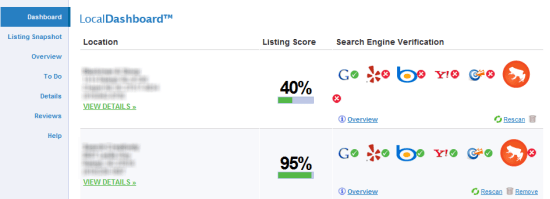
GetListed will cover the main local business directories you should submit to, but a service call Universal Business Listing will help you syndicate your listing to all of those 2nd tier local directories like InfoUSA, YellowPages.com CitySearch and Superpages.com. Instead of manually submitting your listing to lots of other local directories, pay $30 and have UBL submit your listing for you.
7. Add 301 Redirects
If you are redesigning a website, try to keep the same URL structure if possible. This way you will reduce the risk of losing any organic search engine rankings and traffic. However if for whatever reason the URL structure needs to change, identify the key pages that are ranking well and gaining traffic and 301 redirect them to the most relevant page on the new site.
If a client has purchased multiple domains and has mirror sites up, direct those sites over to the main site. There is no point in risking a duplicate content penalty for having multiple sites with the same content.
ASP Sites – 301 Redirect
<%@ Language=VBScript %>
<%
Response.Status=”301 Moved Permanently”
Response.AddHeader “Location”, “http://www.example.com/keyword.asp”
%>
PHP Sites – 301 Redirect
<?
Header( “HTTP/1.1 301 Moved Permanently” );
Header( “Location: http://www.new-url.com” );
?>
Now it’s your turn. What other basic SEO steps do you do when launching a new website???

